There’s a level of creativity in every type of photography. From portraits to landscape, the best photographers are the ones who are able to see the details and take a new view of something.
This rule applies for sports photography. We know that when you are a new photographer, it can be hard to get a good range of photos. Everything comes down to practice and when you are beginning your sports photography hobby or career, you’ll want to practice taking lots of photos.
We’ve even talked about the three types of sports photos but we wanted to give you an idea of some shots to look for during your sporting events so you can start taking different types of photos and improving your skills
- The action shot
We all know this shot but it’s often the hardest one to get because you never quite know when action is going to pop up. But there are a few places you can strategically place yourself to try and catch the action. The action usually takes place near the key areas of the game. So you’ll want to position yourself near the goal, hoop or home plate. Sometimes you may have to anticipate the play. For example, maybe you are shooting first base but see a play developing at home so you may need to run to get to home! The key is to keep shooting and anticipating action.

- The celebration shot
These are some of the best photos. They are that moment right after the game buzzer or right after the goal. Not only will you want to be positioned somewhere strategically near the action but you want to pay attention to the facial expressions of the players. Try to zoom in as much as possible. What is key to remember with the celebration shot is to keep shooting after the goal or the play. That’s when you’ll get these great photos.

- The sideline shot
The action is not always on the field. The sidelines can tell quite a story about a game. While you are shooting, be sure to pan toward the sidelines. It can be especially powerful to do so during moments just before the action shot. For example, if a player is about to step up to shoot a foul shot at the end of the game or a batter is getting ready to swing when their team has two outs. You can often catch the intensity or excitement on the sidelines. Sidelines also make for great celebration shots!

- The crowd shot
The players are not the only ones who are part of the game. The fans in the stand can make for great subjects of your photos! Your photos should capture the feeling of the game and fans can play a big part in that feeling. You can often catch great crowd photos during time outs or between innings.

- The details shot
These are often the graphical photos that we talk about this post. They are the details photos and you can get very creative with them! For example, the cleats of the players lined up in the dug out or the lacrosse stick laying against the team bench. These photos can serve as excellent opportunities to improve your technical skills when you aren’t trying to catch a certain moment or play.

The next time you are photographing a game, try to experiment with taking at least one of these photos!


 Use Manual Mode
Use Manual Mode
 Focus
Focus
 If you want to improve your photography skills, you will want to make the most out of your equipment. This includes knowing the right lens for your photos! A good camera lens can make a big difference in the look of your photos. There is no one right answer to which lens you should buy for your camera but it’s important to understand the difference between different lenses. Always try and use the best lens for the job at hand. Here are the most common lenses and how you should use them:
If you want to improve your photography skills, you will want to make the most out of your equipment. This includes knowing the right lens for your photos! A good camera lens can make a big difference in the look of your photos. There is no one right answer to which lens you should buy for your camera but it’s important to understand the difference between different lenses. Always try and use the best lens for the job at hand. Here are the most common lenses and how you should use them:
 Increasing your shutter speed is one of the best things to do if you want to decrease the risk of blurriness in your photo. Fast shutter speeds help you freeze the action. Selecting a wider aperture will allow for a faster shutter speed and it also creates a more shallow depth of field, which is critical when you are focusing on your player.
Increasing your shutter speed is one of the best things to do if you want to decrease the risk of blurriness in your photo. Fast shutter speeds help you freeze the action. Selecting a wider aperture will allow for a faster shutter speed and it also creates a more shallow depth of field, which is critical when you are focusing on your player.


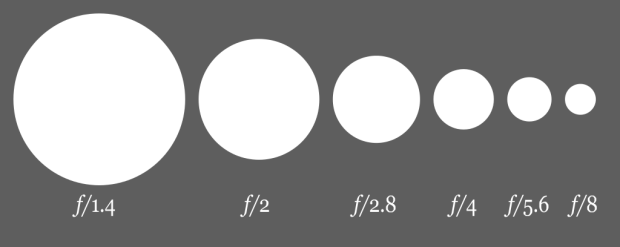



 You have probably been thinking about getting a DSLR camera for a while now. Maybe you want to capture special moments in your family’s lives. Maybe you have always had a photographer’s eye and want to improve your skills. For whatever reason, you have made the investment in a beautiful new DSLR camera and now… you have no idea what to do with it. There are so many dials and functions and your owner’s manual seems like its written in a different language. Does this sound familiar?
You have probably been thinking about getting a DSLR camera for a while now. Maybe you want to capture special moments in your family’s lives. Maybe you have always had a photographer’s eye and want to improve your skills. For whatever reason, you have made the investment in a beautiful new DSLR camera and now… you have no idea what to do with it. There are so many dials and functions and your owner’s manual seems like its written in a different language. Does this sound familiar? 
 If you recently purchased a fancy new DSLR or you are thinking about making the investment, you might feel overwhelmed at all the options and settings on it. Too many amateur photographers invest in great cameras but stick with the automatic mode and never learn how to properly use their camera. The advanced settings and modes in
If you recently purchased a fancy new DSLR or you are thinking about making the investment, you might feel overwhelmed at all the options and settings on it. Too many amateur photographers invest in great cameras but stick with the automatic mode and never learn how to properly use their camera. The advanced settings and modes in 



 Remote cameras allow photographers to shoot multiple areas of the game, race or match, without actually being there. It also offers a way to achieve multiple angles that photographers often cannot achieve on their own.
Remote cameras allow photographers to shoot multiple areas of the game, race or match, without actually being there. It also offers a way to achieve multiple angles that photographers often cannot achieve on their own. Many sports photographers choose the point of major action to set up their remote cameras. For example, in hockey you may want to set up a camera above one of the goals to get a overhead shot. In basketball, behind the hoop is a great way to capture really great action photos.
Many sports photographers choose the point of major action to set up their remote cameras. For example, in hockey you may want to set up a camera above one of the goals to get a overhead shot. In basketball, behind the hoop is a great way to capture really great action photos.  No matter where you choose to set up your remote camera or how you choose to use it, they can be invaluable tools if you want to advance your sports photography career.
No matter where you choose to set up your remote camera or how you choose to use it, they can be invaluable tools if you want to advance your sports photography career.